Here’s a comprehensive troubleshooting guide for common issues that may occur during the Windows installation process. This will be helpful for IT trainers to identify and resolve problems efficiently.
Pre-Installation Checks
- Hardware Requirements: Ensure all necessary hardware, such as USB drives or CD/DVD drives, are available.
- Bootable Media: Verify that you have a bootable media (USB drive or CD/DVD) with the Windows installation files.
- Internet Connection: Ensure your internet connection is stable and sufficient for the installation process.
Installation Issues
- Blue Screen of Death (BSOD):
* Check the Event Viewer logs to identify any errors.
* Restart your system in safe mode or with minimal drivers to isolate the issue.
- Installation Errors:
* Check the Windows installation files for any corrupted or invalid data.
* Run a System File Checker (SFC) scan to repair any damaged system files.
- Networking Issues:
* Ensure your network adapter is enabled and properly configured.
* Verify that your router’s settings are correct, including IP addresses and subnet masks.
Troubleshooting Steps
- Check Boot Order: Restart your system in the Safe Mode with Networking or Troubleshoot Options to check if any issues were resolved in Safe Mode.
- Run System File Checker (SFC):
* Open Command Prompt as Administrator.
* Type “sfc /scannow” and press Enter.
- Check for Malware:
* Run a full antivirus scan to ensure your system is protected from malware.
- Update Drivers: Ensure all drivers are up-to-date, especially those related to your hardware.
Common Issues
- Installation Stuck at 10% (Error Code 0x80070005):
* Check Event Viewer logs for error messages.
* Run a System File Checker (SFC) scan.
- Windows Installer Error (Error Code: 0x80070000):
* Try reinstalling Windows using the Media Creation Tool.
Post-Installation Steps
- Verify Installation: Ensure you have access to the Windows installation media and can boot into the installation environment.
- Install Updates: Install any available Windows updates to ensure your system is running with the latest security patches.
- Create a System Restore Point: Create a restore point before making any changes to your system.
Additional Tips
- Use a Backup: Before installing Windows, create a backup of your files and settings.
- Follow Manufacturer Guidelines: Consult the user manual or documentation provided by your hardware manufacturer for specific installation instructions.
- Seek Assistance: If you’re still experiencing issues, consider seeking assistance from Microsoft support or visiting an authorized service center.
By following this troubleshooting guide, IT trainers can efficiently identify and resolve common issues that may occur during the Windows installation process.